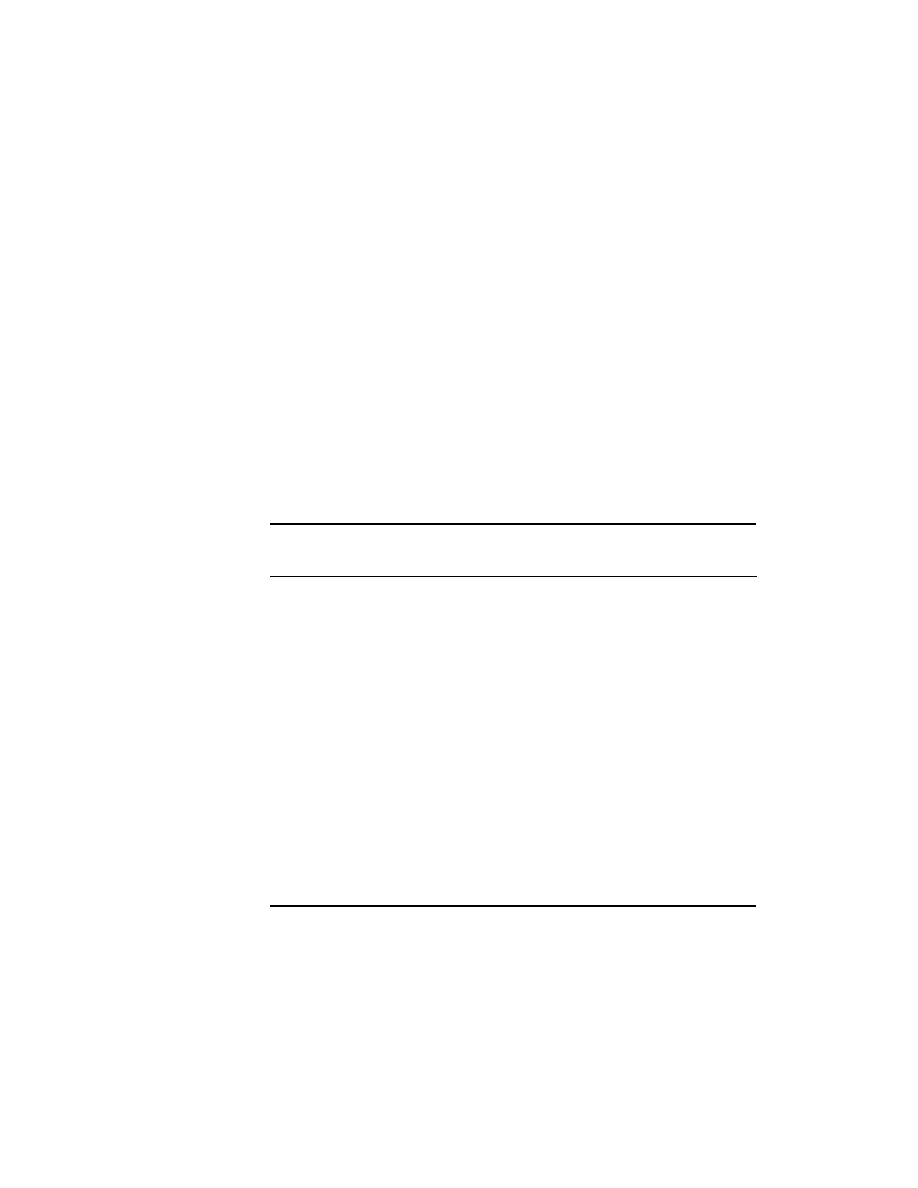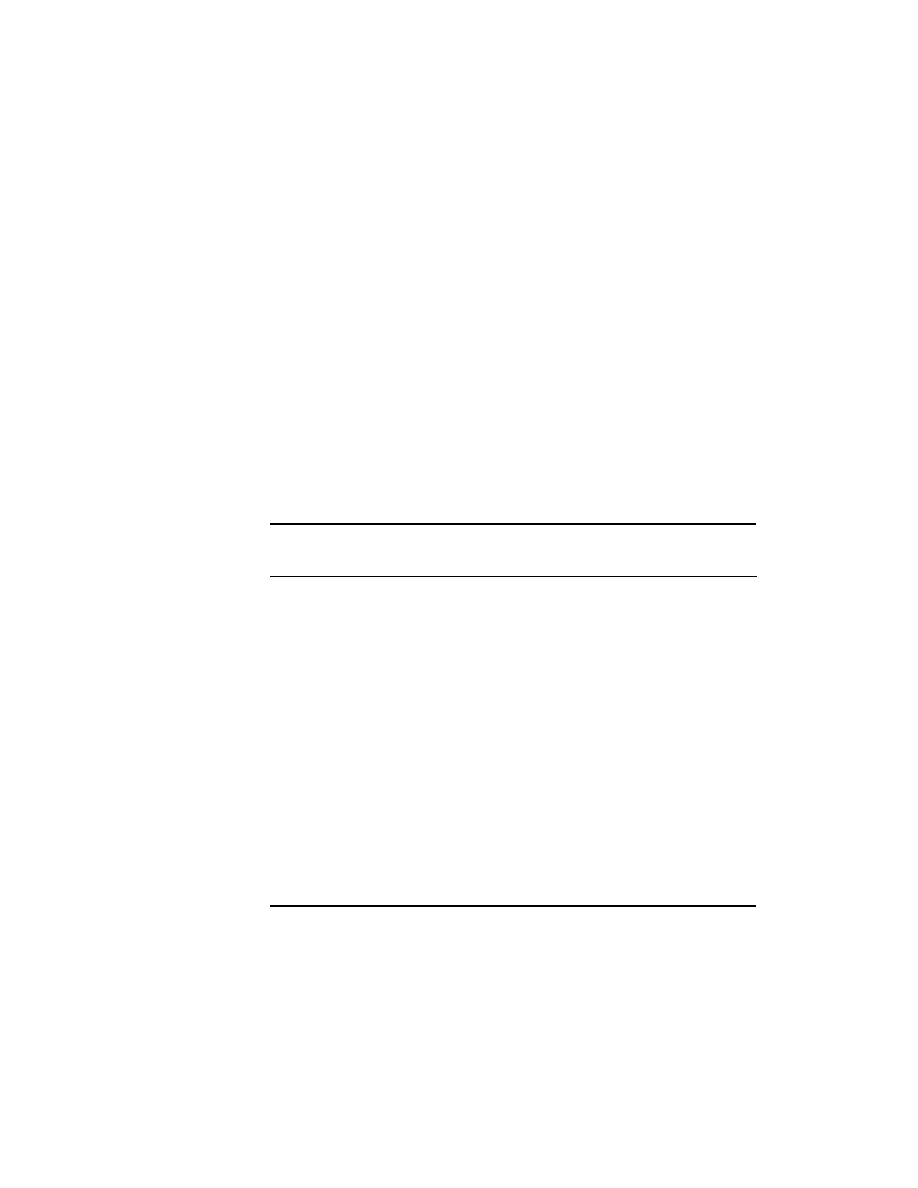
194
Chapter 4
Cisco's Diagnostic Commands
show interface
The show interface command has many derivatives. A simple show
interface
command can be issued, and you will get the detailed status and
configuration of every interface on the router. That can be overwhelming--
so many options exist for the command. These options allow you, the engi-
neer, to focus the area of your troubleshooting. If you know that you need
to solve a problem on the network that is connected to interface Ethernet
5/0, you don't want to waste your time looking at the status of every inter-
face on the router. Table 4.6 lists many of the options that are available with
the show interface command. It is important to recognize that the
interface processors listed are there because they are present on the router.
For example, you won't see a Token Ring interface listed unless there is a
Token Ring interface on the router.
T A B L E 4 . 6
show
interface Command Options
show interface
Command Option
Description
ATM (interface type)
ATM interface
Ethernet (interface
type)
IEEE 802.3
Serial (interface
type)
Serial
HSSI (interface type)
HSSI interface
accounting
Show interface accounting
fair-queue
Show interface Weighted Fair Queueing
(WFQ) info
rate-limit
Show interface rate-limit info
mac-accounting
Show interface MAC accounting info
Copyright ©2000 SYBEX , Inc., Alameda, CA
www.sybex.com