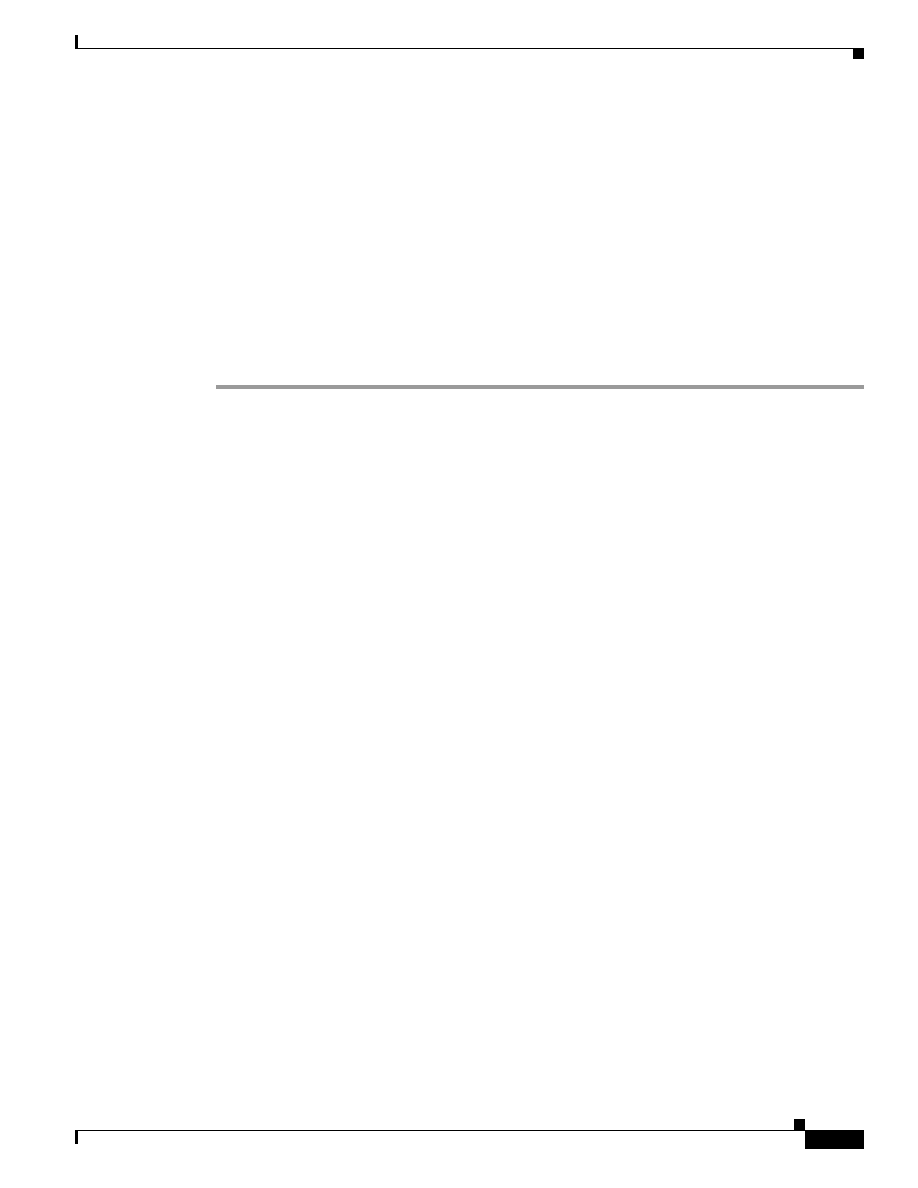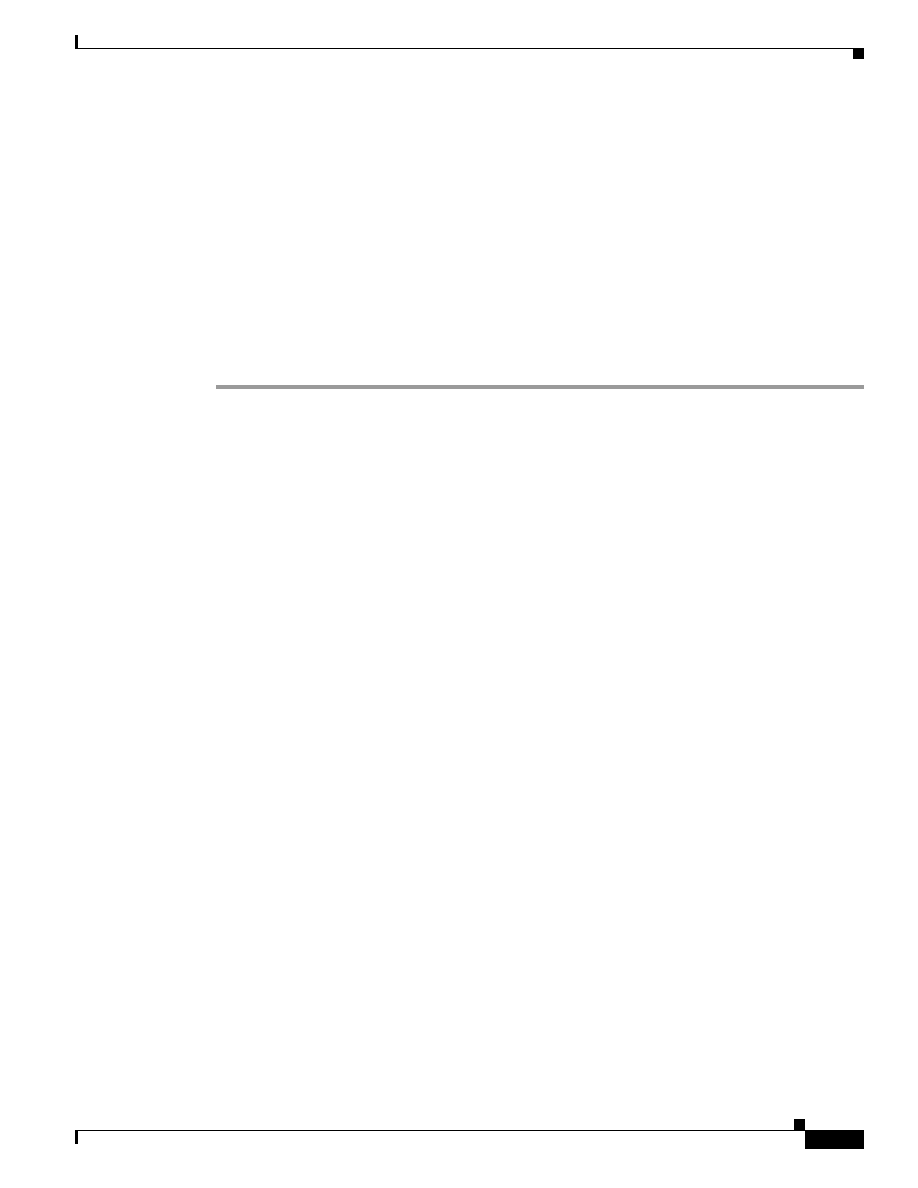
3-7
Cisco AVVID Network Infrastructure Enterprise Quality of Service Design
956467
Chapter 3 QoS in an AVVID-Enabled Campus Network
Server Farm Switch Selection
Voice Bearer Traffic
Voice traffic can be identified in many ways. The easiest way to identify voice traffic is to have the end
device (the IP phone or gateway) mark its traffic appropriately. Cisco IP phones tag their bearer traffic
at Layer 2 with a CoS of 5 and set the Layer 3 DSCP marking to EF. Voice application servers, such as
Personal Assistant, IP IVR, and Unity - Unified Messaging, are not as far along as the hardware devices
and may not mark their bearer and control traffic with the appropriate Layer 3 tagging. And, because
current voice application servers do not support 802.1Q configurations for the network interface, they
are not capable of Layer 2 CoS classification. To classify voice application traffic at the edge of the
network for voice application servers, you must use a switch that has Layer 3 awareness and a service
policy that uses Layer 3 and Layer 4 (TCP or UDP ports) as its admission criteria.
The following configuration example uses a Catalyst 3500. In this example, the switch recognizes and
classifies voice bearer and signaling traffic on ingress into the network.
Step 1
Enable switch-wide QoS.
3550G-Access#config t
Enter configuration commands, one per line. End with CNTL/Z.
3550G-Access(config)#mls qos
To verify, enter the following command (shown with its associated output):
3550G-Access#show mls qos
QoS is enabled
Step 2
Modify the default CoS-to-ToS mapping table. You must setup a translation between CoS and DSCP
because there at only 8 CoS labels and 64 possible DSCP labels. The default mapping table looks like
the following:
3550G-Access#show mls qos maps
Cos-dscp map:
cos: 0 1 2 3 4 5 6 7
--------------------------------
dscp: 0 8 16
24 32 40 48 56
Change the defaults so that:
·
CoS 3 maps to AF31 (26)
·
CoS 4 maps to AF41 (34)
·
CoS 5 to EF (46)
3550G-Access#config t
Enter configuration commands, one per line. End with CNTL/Z.
3550G-Access(config)#mls qos map cos-dscp 0 8 16
26 34 46 48 56
To verify, enter the following command (shown with its associated output):
3550G-Access#show mls qos maps
Cos-dscp map:
cos: 0 1 2 3 4 5 6 7
--------------------------------
dscp: 0 8 16
26 34 46 48 56