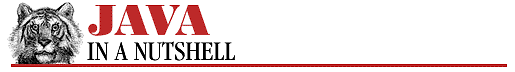2.12 Statements
Many of Java's control statements are similar or identical to C statements. This section lists and, where necessary, explains Java's statements. Note that the topic of exceptions and the try/catch/finally statement is substantial enough that it is covered later in a section of its own.
The if/else, while, and do/while Statements
The if, else, do, and while statements are exactly the same in Java as they are in C. The only substantial difference arises because the Java boolean type cannot be cast to other types. In Java, the values 0 and null are not the same as false, and non-zero and non-null values are not the same as true.
The conditional expression that is expected by the if, the while, and the do/while statements must be of boolean type in Java. Specifying an integer type or a reference type won't do. Thus, the following C code is not legal in Java:
int i = 10;
while(i--) {
Object o = get_object();
if (o) {
do { ... } while(j);
}
}
In Java, you must make the condition you are testing for clear by explictly testing your value against 0 or null. Use code like the following:
int i = 10;
while(i-- > 0) {
Object o = get_object();
if (o != null) {
do { ... } while(j != 0);
}
}
The switch Statement
The switch statement is the same in Java as it is in C. You may use byte, char, short, int, or long types as the values of the case labels, and you may also specify a default label just as you do in C.
The for Loop
The for statement is perhaps the most useful looping construct available in Java. There are only two differences between the Java for loop and the C for loop. The first difference is that although Java does not support the C comma operator (which allows multiple expressions to be joined into a single expression), the Java for loop simulates it by allowing multiple comma-separated expressions to appear in the initialization and increment sections, but not the test section, of the loop. For example:
int i;
String s;
for(i=0, s = "testing"; // Initialize variables.
(i < 10) && (s.length() >= 1); // Test for continuation.
i++, s = s.substring(1)) // Increment variables.
{
System.out.println(s); // Loop body.
}
As you can see, this "difference" between the Java and C for loops is really a similarity.
The second difference is the addition of the C++ ability to declare local loop variables in the initialization section of the loop:
for(int i = 0; i < my_array.length; i++)
System.out.println("a[" + i + "] = " + my_array[i]);
Variables declared in this way have the for loop as their scope. In other words, they are only valid within the body of the for loop and within the initialization, test, and increment expressions of the loop. Although variables declared in for loops have their own scope, the Java compiler won't let you declare a loop variable that has the same name as an already existing variable or parameter.
Note that because variable declaration syntax also uses the comma, the Java syntax allows you to either specify multiple comma-separated initialization expressions or to declare and initialize multiple comma-separated variables of the same type. You may not mix variable declarations with other, non-declaration expressions. For example, the following for loop declares and initializes two variables that are valid only within the for loop.
for(int i=0, j=10; i < j; i++, j--) System.out.println("k = " + i*j);
Labelled break and continue Statements
The break and continue statements, used alone, behave the same in Java as they do in C. However, in Java, they may optionally be followed by a label that specifies an enclosing loop (for continue) or any enclosing statement (for break). The labelled forms of these statements allow you to "break" and "continue" any specified statement or loop within a method definition, not only the nearest enclosing statements or loop.
The break statement, without a label, transfers control out of ("breaks out of" or terminates) the nearest enclosing for, while, do or switch statement, exactly as in C. If the break keyword is followed by an identifier that is the label of an arbitrary enclosing statement, execution transfers out of that enclosing statement. After the break statement is executed, any required finally clauses are executed, and control resumes at the statement following the terminated statement. (The finally clause and the try statement it is associated with are exception handling constructs and are explained in the next section.) For example:
test: if (check(i)) {
try {
for(int j=0; j < 10; j++) {
if (j > i) break; // Terminate just this loop.
if (a[i][j] == null)
break test; // Do the finally clause and
} // terminate the if statement.
}
finally { cleanup(a, i, j); }
}
Without a label, the continue statement works exactly as in C: It stops the iteration in progress and causes execution to resume after the last statement in the while, do, or for loop, just before the loop iteration is to begin again. If the continue keyword is followed by an identifier that is the label of an enclosing loop, execution skips to the end of that loop instead. If there are any finally clauses between the continue statement and the end of the appropriate loop, these clauses are executed before control is transferred to the end of the loop.
The following code fragment illustrates how the continue statement works in its labelled and unlabelled forms.
big_loop: while(!done) {
if (test(a,b) == 0) continue; // Control goes to point 2.
try {
for(int i=0; i < 10; i++) {
if (a[i] == null)
continue; // Control goes to point 1.
else if (b[i] == null)
continue big_loop; // Control goes to point 2,
// after executing the finally block.
doit(a[i],b[i]);
// Point 1. Increment and start loop again with the test.
}
}
finally { cleanup(a,b); }
// Point 2. Start loop again with the (!done) test.
}
Note the non-intuitive feature of the labelled continue statement: The loop label must appear at the top of the loop, but continue causes execution to transfer to the very bottom of the loop.
No goto Statement
goto is a reserved word in Java, but the goto statement is not currently part of the language. Labelled break and continue statements replace some important and legitimate uses of goto, and the try/catch/finally statement replaces the others.
The synchronized Statement
Since Java is a multithreaded system, care must often be taken to prevent multiple threads from modifying objects simultaneously in a way that might leave the object's state corrupted. Sections of code that must not be executed simultaneously are known as "critical sections." Java provides the synchronized statement to protect these critical sections. The syntax is:
synchronized (expression) statement
expression is an expression that must resolve to an object or an array. The statement is the code of the critical section, which is usually a block of statements (within { and }). The synchronized statement attempts to acquire an exclusive lock for the object or array specified by expression. It does not execute the critical section of code until it can obtain this lock, and in this way, ensures that no other threads can be executing the section at the same time.
Note that you do not have to use the synchronized statement unless your program creates multiple threads that share data. If only one thread ever accesses a data structure, there is no need to protect it with synchronized. When you do have to use it, it might be in code like the following:
public static void SortIntArray(int[] a) {
// Sort the array a. This is synchronized so that some other
// thread can't change elements of the array while we're sorting it.
// At least not other threads that protect their changes to the
// array with synchronized.
synchronized (a) {
// Do the array sort here.
}
}
The synchronized keyword is more often used as a method modifier in Java. When applied to a method, it indicates that the entire method is a critical section. For a synchronized class method (a static method), Java obtains an exclusive lock on the class before executing the method. For a synchronized instance method, Java obtains an exclusive lock on the class instance. (Class methods and instance methods are discussed in the next chapter.)
The package and import Statements
The package statement, as we saw earlier in the chapter, specifies the package that the classes in a file of Java source code are part of. If it appears, it must be the first statement of a Java file. The import statement, which we also saw earlier, allows us to refer to classes by abbreviated names. import statements must appear after the package statement, if any, and before any other statements in a Java file. For example:
package games.tetris; import java.applet.*; import java.awt.*;